Another useful plugin is available: the FraSCAti Script console plugin. It allows to use the FraSCAti Script from the explorer. In order to use it, you have to use the dedicated FraSCAti Script profile for the explorer: explorer-fscript, or add the -s option to the command line:
frascati explorer -s
You can simply run the FraSCAti Script console plugin by right-clicking on a component (or composite) and calling the FraSCAti SCript console action.
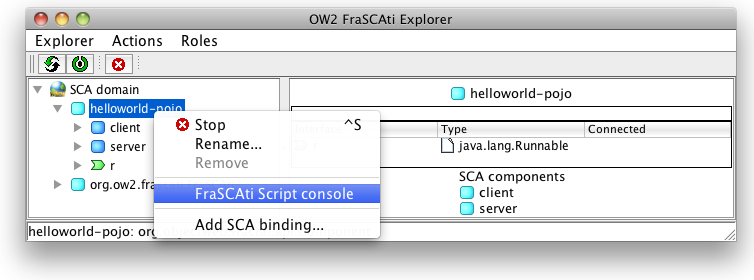
A default action is then performed: the selected composite/component
is registered in the FraSCAti Script context as the
root variable, so it can be used later in
queries.
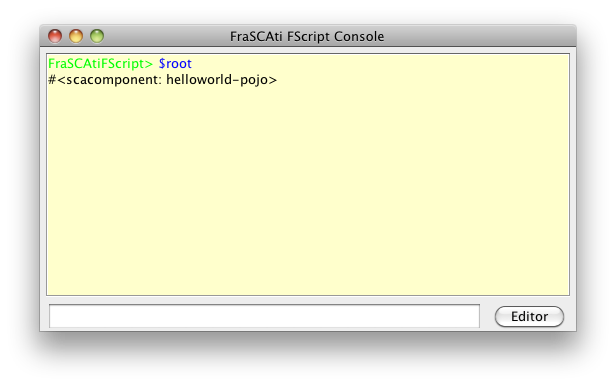
When the FraSCAti Script console appears, the default registered variable is displayed.
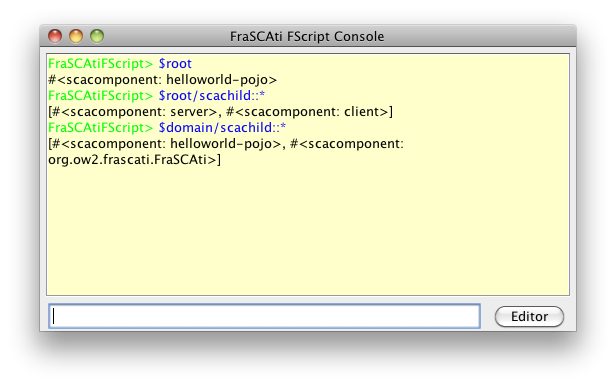
Here, you can type in whatever valid FraSCAti Script query. The query is evaluated when the return key is pressed. Then, the result is displayes on the console. For more details about FraSCAti Script, please refer to the FraSCAti Script section.